The problem:
I use Proton VPN on Ubuntu and the Proton application is absolute rubbish. It drops connections, freezes, and alters the DNS such that I would not be able to resolve anything occasionally (have not pinpointed the exact conditions that cause this). On the positive side, I like Proton’s ethics, privacy and thus far they have not given me any reason to believe the service itself is unsatisfactory, the Linux app is just really bad.
The Solution:
Add an open VPN profile to the Network Manager to allow the use of the VPN independent of the application.
First you will need to log into the Proton account at https://account.protonvpn.com/downloads and navigate to the OpenVPN configuration files section.
Select GNU/Linux and UDP
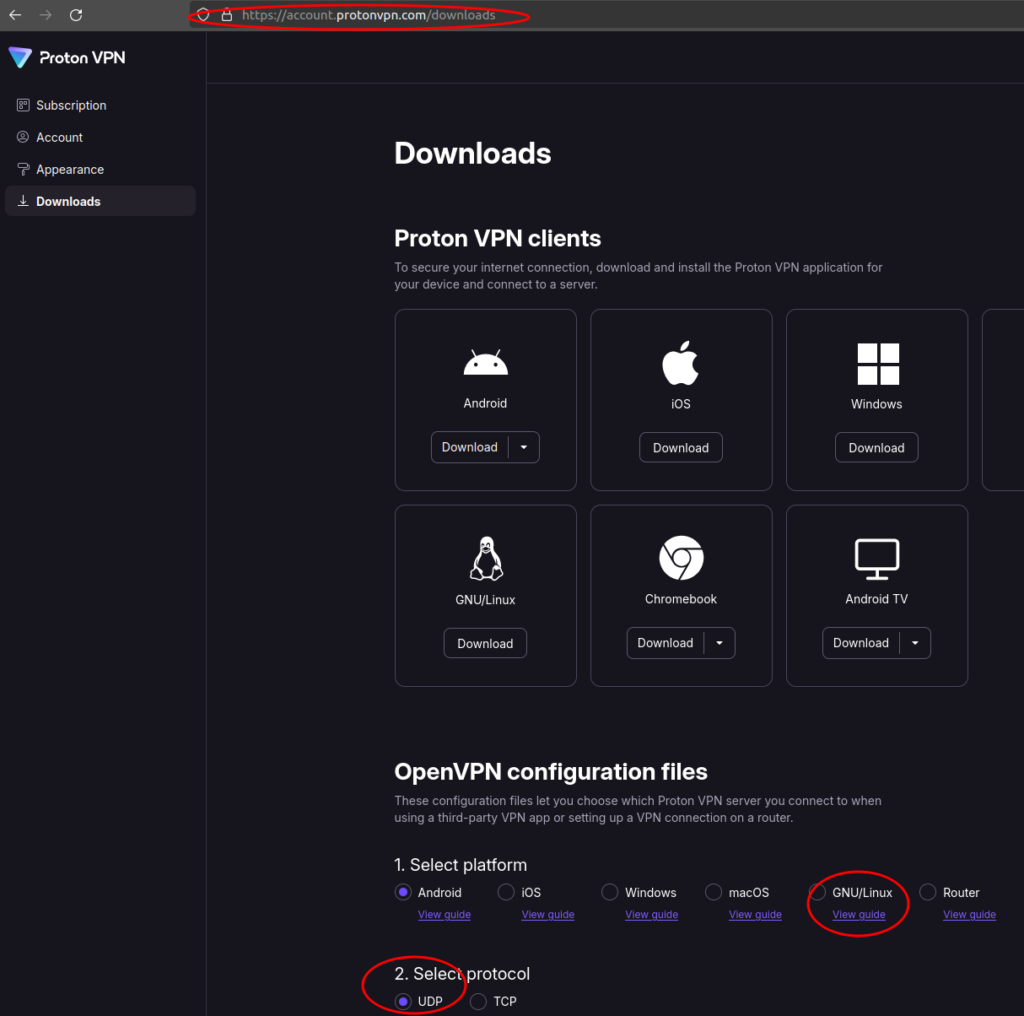
Select “Country Configs” and Download the configuration for the country of choice:
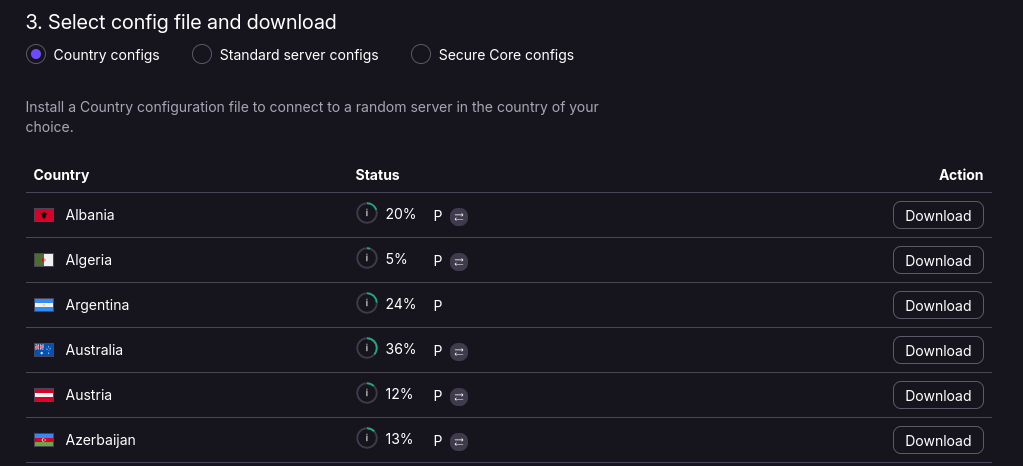
In the toolbar, go to Network > Wired Connected (or similar) > Wired Settings.
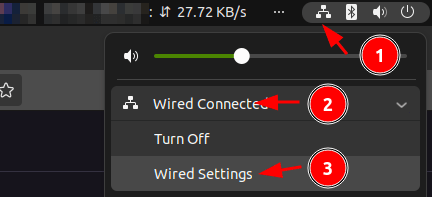
Add a new VPN configuration by importing from the file that was just downloaded from the Proton website.
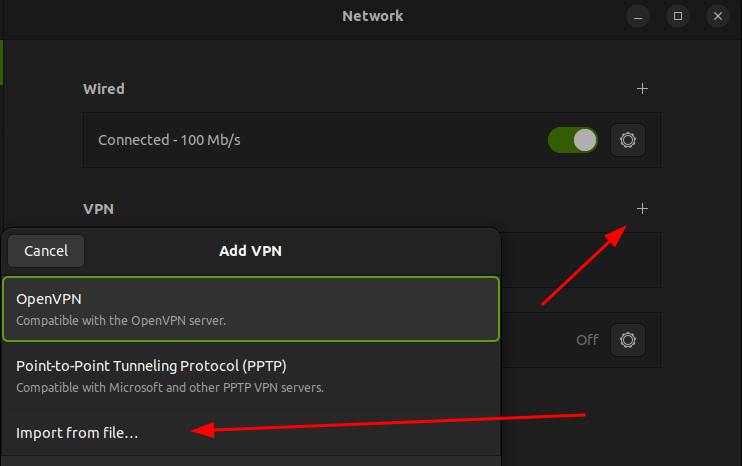
Select the appropriate ovpn file. Now the credentials need to be added, note that this does NOT refer to your standard Proton creds. The creds required can be found at https://account.protonvpn.com/account
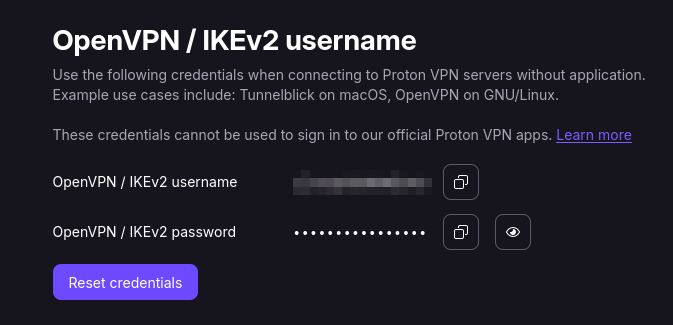
Add these credentials in the network configuration and click on the icon next to the password field to allow all users if required.
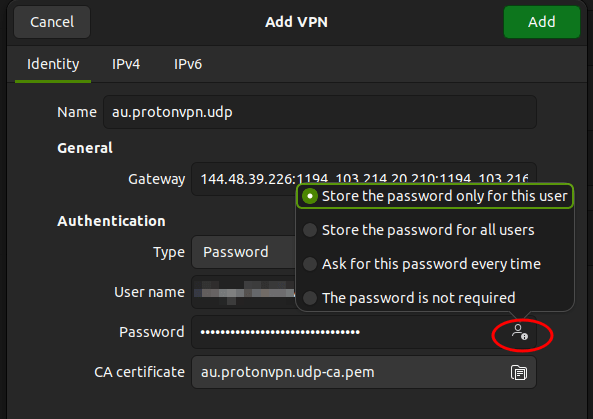
That’s it, now to connect, just click on the Network icon > VPN > Connect. If all has gone according to plan, you will now be connected to the fastest server in the country specified.
