When you install Proxmox VE, it includes a default configuration that tries to access these enterprise repositories to download and apply updates. This setup works seamlessly if you have a paid subscription to Proxmox, as the subscription provides access to these premium repositories. Users with a subscription benefit from reliable and timely updates, as well as access to enterprise-grade software repositories that contain tested and stable packages.
However, if you are using the free version of Proxmox VE without a subscription, you will encounter issues. The free version does not grant access to the enterprise repositories. Consequently, when the system attempts to check for updates, it fails because it cannot authenticate with the enterprise repository servers. This results in errors during the update process, and the system will not be able to receive or apply updates from these repositories.
To address this issue, users of the free version need to modify the repository settings to use the non-enterprise repositories provided by Proxmox. Here’s how you can adjust these settings:
Using the GUI, navigate to Updates > Repositories
- Disable each of the two repos which reference “enterprise.proxmox“.
- Add reference to the “no subscription” repository.
- Reload
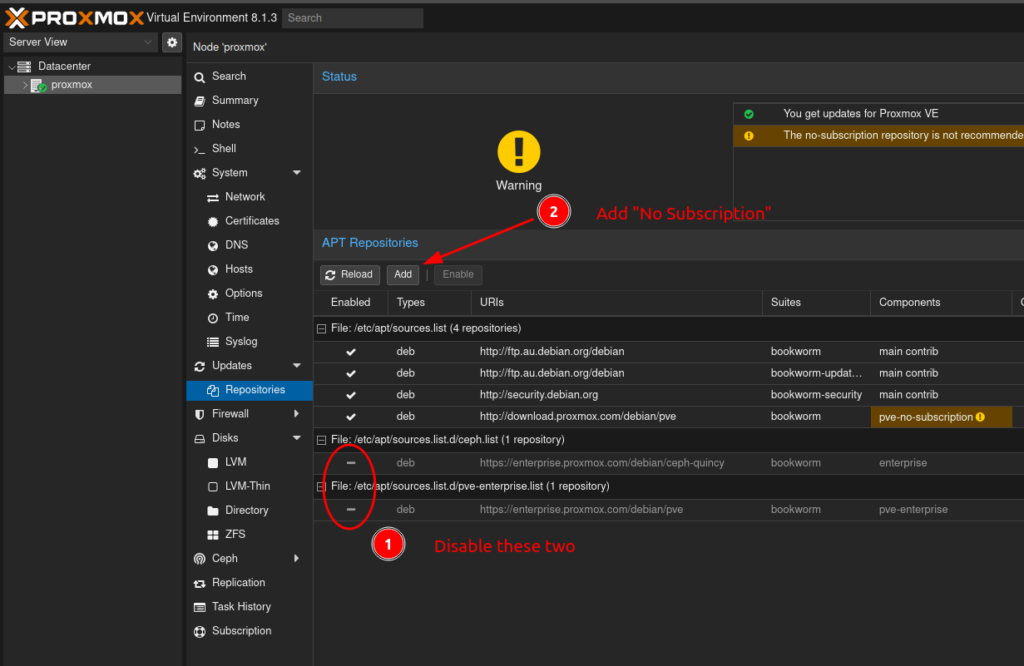
Now that the appropriate repository is added, simply refresh the update list, and upgrade. This cane be done from within the GUI.
- Go back to Updates
- Refresh
- Close dialog box
- Upgrade
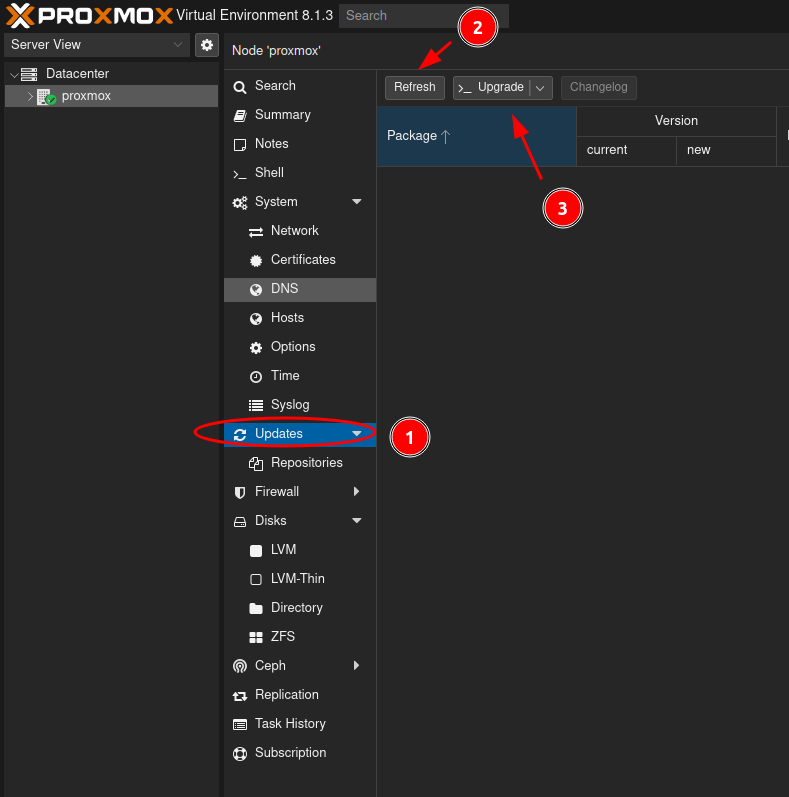
Now the automatic updates will complete without the ERROR: command ‘apt-get update’ failed: exit code 100.
