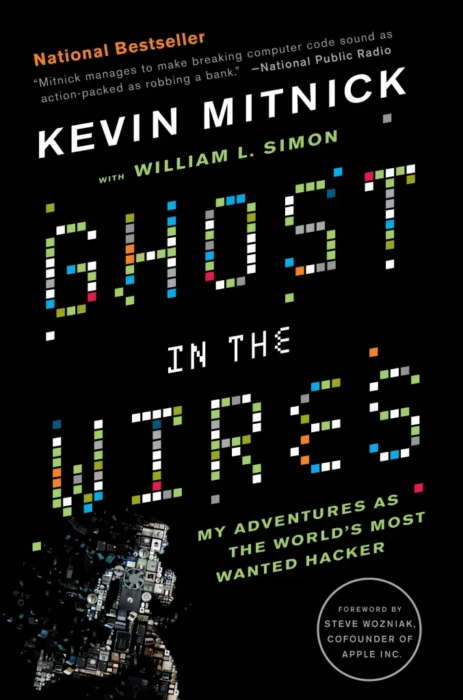Proxmox: ‘apt-get update’ failed: exit code 100
When you install Proxmox VE, it includes a default configuration that tries to access these enterprise repositories to download and apply updates. This setup works seamlessly if you have a paid subscription to Proxmox, as the subscription provides access to these premium repositories. Users with a subscription benefit from reliable and timely updates, as well […]
Proxmox: ‘apt-get update’ failed: exit code 100 Read More »